Catalog an Oracle E-Business Suite Database Instance
E-Business Suite databases place code objects like PL/SQL packages and procedures in a single database schema called APPS. Data object like tables and indexes are distributed into product schemas.
Each database has a huge number of objects. For example version 12.2 of the E-Business Suite has around 290 product schemas and over 52,000 PL/SQL packages in the APPS schema. Visulate provides mechanisms to make it easier to navigate the volume of schema objects.
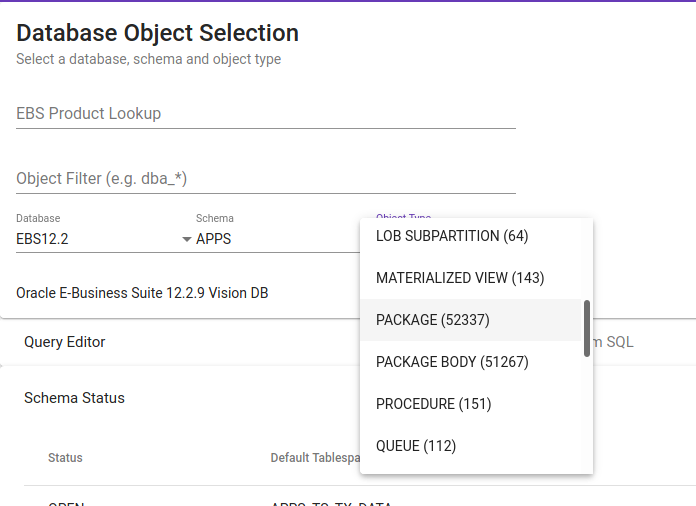
Object Search
A search form provides direct access to individual schema objects. For example, a search for ap_bank_accounts_all will provide links to a table definition in the AP schema and a synonym in the APPS schema.
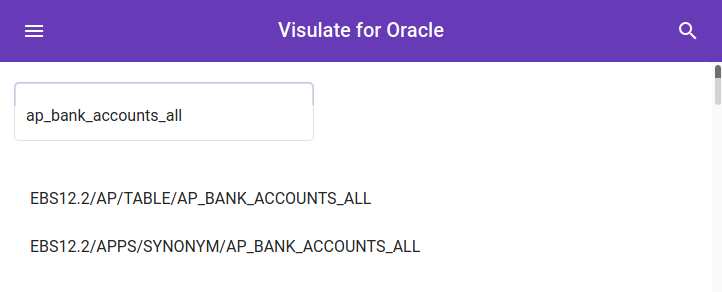
Product Prefix Navigation Filter
Oracle applies a naming convention to associate E-Business Suite database objects with the products that own them. Each product is assigned a 2 or 3 character product prefix. For example, all Accounts Receivable object names are prefixed with AR_. Visulate’s object filter feature can be used to filter objects by product prefix.
The Database Object Selection screen presents a list of product prefixes when an E-Business Suite database is selected in the Database drop down.
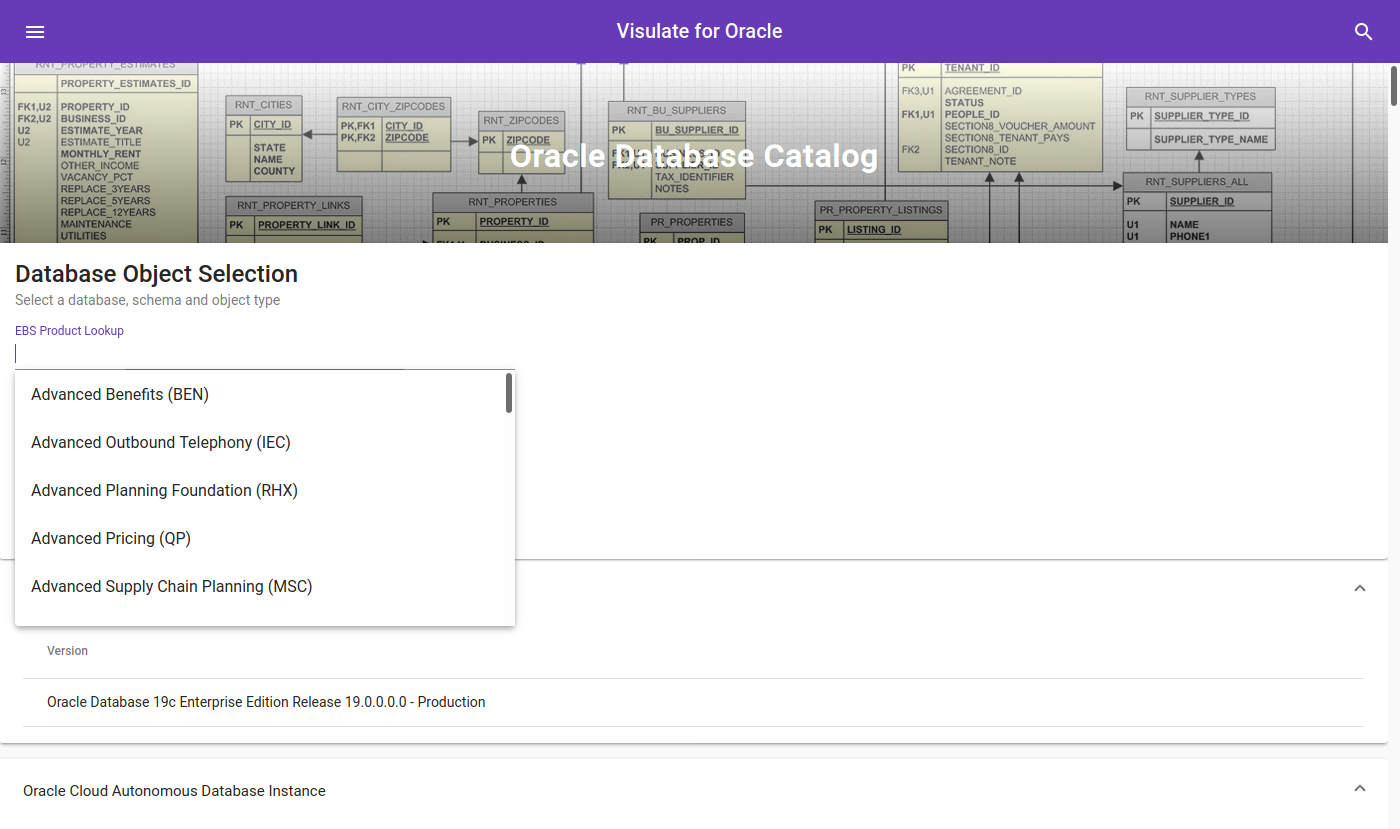
Selecting a value populates the Object Filter field and limits the list of schemas in the Schema drop down to list only schemas with objects that belong to the selected product.
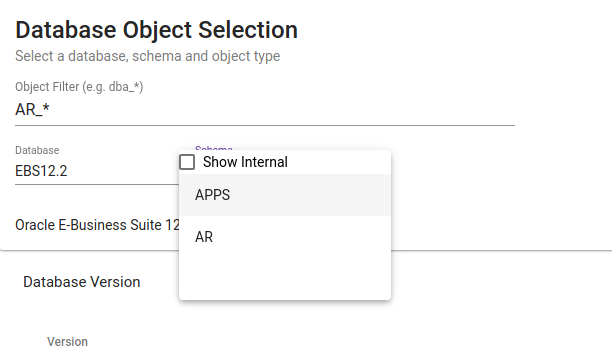
It also filters the list of objects when a schema is selected. With an object filter of “AR_*” the menu lists the 294 Receivables package bodies.
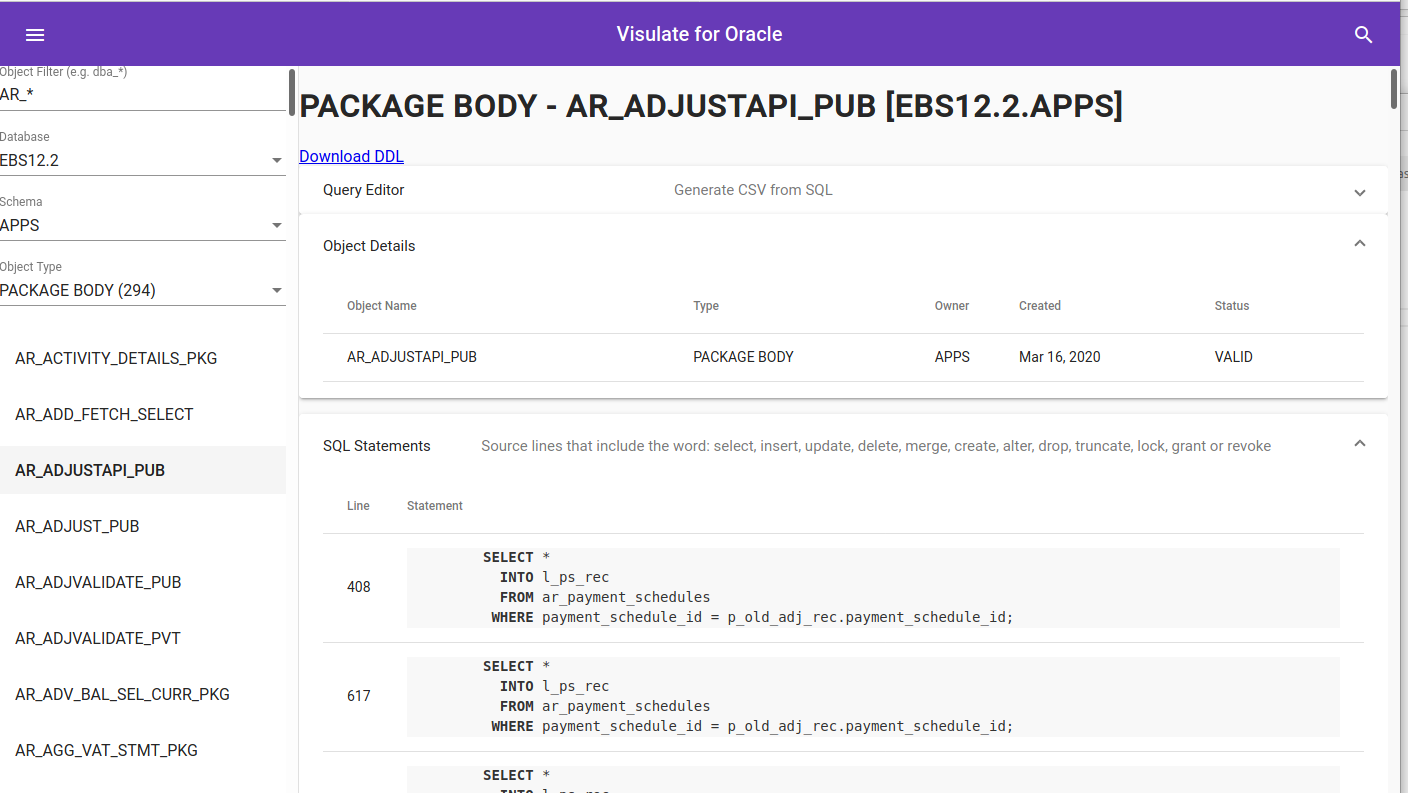
Copyright © Visulate LLC, 2019, 2025 Privacy Policy